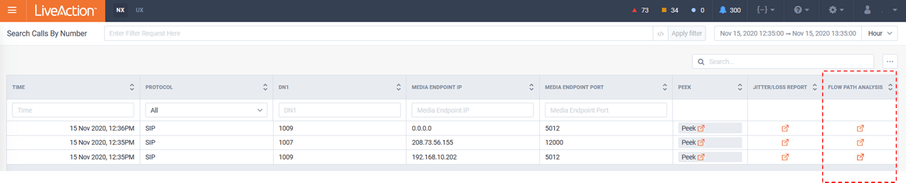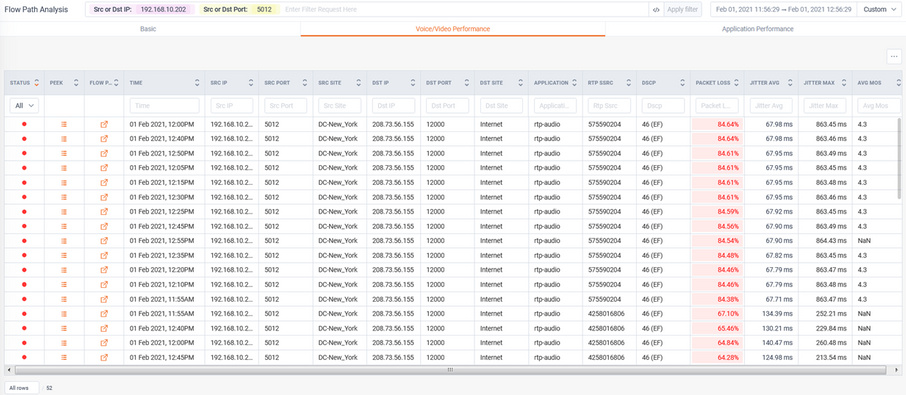Calls by Number
LiveAction LiveWire devices can send a unique type of Flow called LiveAction LiveFlow that includes the IP address of VoIP endpoints and their associated SIP Directory Numbers (DNs). This allows operators the ability to find specific conversations of interest based on phone number.

Filtering can be applied to find the specific calls of interests.

Historic time ranges can be selected for finding the conversations of interests.
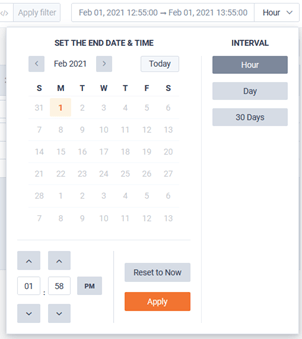
Selecting will cross-launch to LiveNX Peek (Packets) with a filter of IP Address and Port of the selected Flow.

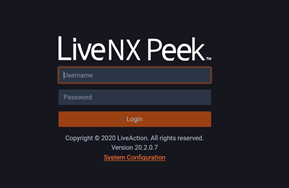
Selecting Jitter/Loss Report will drill-down to the applicable historic report.
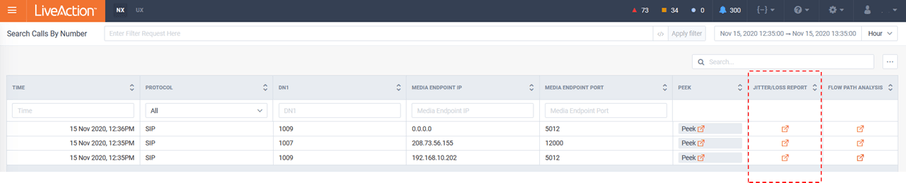
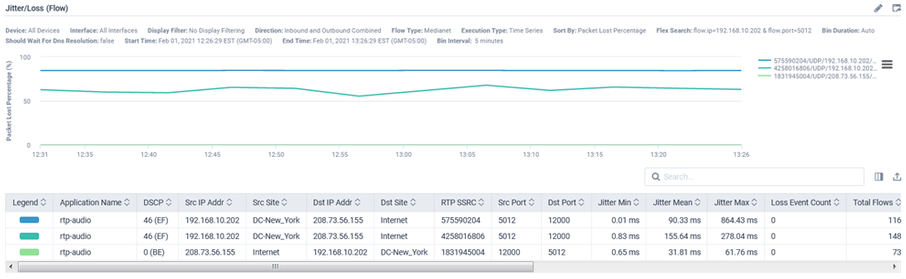
Selecting Flow Path Analysis will drill-down to the Flow Path Analysis Story with the Filter pre-assigned for the selected conversation. Operators can perform a hop-by-hop analysis on a selected Flows.